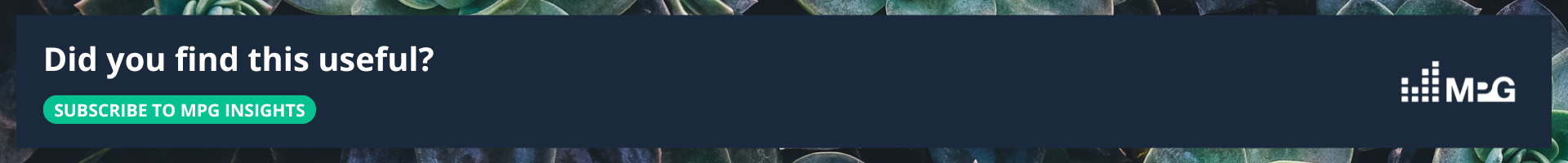Want to improve your email deliverability: here are your dos and don’ts
Email has always been, and remains, one of the most important channels for events and subscriptions marketers. Across acquisition, engagement and retention, email typically drives the most direct revenue.
Therefore, email deliverability has a material impact on your commercial performance. And if your emails are not delivered, your commercial performance will suffer.
Very simply, your #1 priority needs to be to get your emails into your recipient's inbox, and not their junk folder. If your email lands in a junk folder, it would be registered by your martech as ‘delivered’, but the chances of this email being found, yet alone opened and clicked are very low. This will have a detrimental effect on your email engagement and ultimately your commercial performance.
This all seems like quite basic stuff, but recent changes made by Gmail and Yahoo have meant that marketers, commercial leaders and other senior executives need to make this a top priority! Email provider changes have brought in much stricter email deliverability rules, meaning much closer attention needs to be paid to email deliverability.
In addition to negatively impacting marketing results and commercial performance, one campaign at a time, poor email deliverability is likely to do serious damage to your email reputation - which is a score that indicates how trustworthy and reliable you are as an email sender. Once your email reputation has been compromised it can be a slow and costly process to get back out of spam and junk folders and back into your targets’ inboxes.
In case you missed the changes earlier this year, it is important to note that if you send more than 5,000 emails daily, you must:
-
Authenticate your emails using security protocols like DKIM, SPF, and DMARC.
-
Implement a one-click list-unsubscribe, and honour unsubscribes within two days.
-
Maintain a spam complaint rate under 0.3% (no more than three spam reports for every 1,000 messages).
This is because chances are many of these emails are based on Gmail or Yahoo accounts - with their business name being an alias.
Here’s a checklist of all the do’s and don’ts to maintain high deliverability rates and ensure your emails reach their intended recipients:
-
DO: properly authenticate your emails. Email authentication helps ensure that an email sent from your domain is recognised as legitimate and not a spoofing attack. Make sure you have the following protocols in place (you should be able to get the instructions from your marketing automation platform on how to set this up):
a) Sender Policy Framework (SPF) - allows you to specify the IP addresses or domains that can send emails on your behalf.
b) DomainKeys Identified Email (DKIM) - standard that lets you add a digital signature to the emails you send, so that email providers can verify that an email came from you and not an impersonator.
c) Domain-Based Messaging Authentication, Reporting and Conformance (DMARC): a security protocol that aligns your SPF and DKIM policies and defines how mailbox providers should handle an email that fails an authentication check. -
DO: make sure you warm up your domain when sending to lists larger than 10,000 recipients. This means sending smaller volumes to begin with, and then increasing send volumes over time. This is best practice regardless of your sending IP set up, but it is a crucial step if you have a new dedicated sending IP. Once your domain is warmed up, you can send to larger lists regularly (avoid irregular spikes in volumes).
-
DON’T: try to trick internet service providers (ISPs) by adding new IPs for sending. ISPs could block a whole domain pool if they suspect that is what you are doing. The aim is to earn the trust of ISPs by sending consistently using the same IP/domain for a period of time while using other best practices on this list.
-
DO: make sure you have unsubscribe options in every marketing email including one-click unsubscribe within Gmail (this should be something your marketing automation platform automatically adds to your emails and would appear as an unsubscribe button you see in Gmail before you even open the email). Preference centres can help users to feel in control of what and how often they receive communications from you - which is always a good thing!
49% of email recipients will submit a spam complaint if the email doesn’t give them a way to unsubscribe.
(ZeroBounce: Email Statistics Report for 2024). -
DO: consider the importance of opt-in and/or how you collected your email data. The aim is to ensure that your email is welcomed by the recipient and they do not report it as spam, and that you avoid spam traps on your database. In practice this means not emailing people who opted out, avoiding long (9+ months) breaks in email sends and ensuring the data is collected using compliant means.
-
DO: send emails that people want to receive. You should always aim to send very relevant emails to people. If your recipients find value in the email, or the message resonates with them, they are much less likely to mark the email as spam or unsubscribe, keeping your email reputation looking good.
-
DO: make sure your database is clean with the correct hygiene protocols in place.
a) This could include ring-fencing certain contacts if multiple campaigns are going out to the same ones. This will reduce the unsubscribe rate. It is important for all those emailing your database to have visibility of the scheduling / campaigns to avoid clashes and overusing the same records.For 44% of people, the primary reason they unsubscribe from an email list is that the sender emails them too often.
(ZeroBounce: Email Statistics Report for 2024). -
DON'T: keep sending all your emails to unengaged contacts. Decide what "unengaged contacts" means for your target audience and marketing efforts, and make sure you exclude these from the majority of email campaigns. You can still reach out to them every now and again, but be mindful of sending fewer emails to them. You may find that after excluding unengaged contacts, not only do your open/click rates go up, but the actual number of clicks increases because more people receive the email into their inbox and not the spam folder. Consider building an automation to deal with unengaged contacts, sometimes called a ‘sunset policy’. Identify your indicators of an unengaged contact and dynamically add these to a re-engagement campaign. If you are unable to win them back, automatically tag and segment inactive subscribers for removal or suppression.
-
DO: use a spam checker (such as https://www.mail-tester.com/) before sending to check for any red flags. This prevents you from sending emails likely to be caught in spam traps, thereby negatively impacting your email reputation.
-
DO: always use pre-header text. This ensures the relevance of your email messaging is clear to your recipient, so they are more likely to open and click on your email.
-
DO: always show a valid ‘reply to’ email address. Invalid ‘reply do’ addresses will be picked up by email providers straight away and will definitely have a negative impact on email deliverability.
-
DO: use A/B testing to ensure the email that goes out is as strong as it can be and is more likely to be opened and clicked on.
-
DON’T: get mistaken for spam by looking like spam.
a) Subject lines are a key element of your copy determining open rates, ISPs are continually improving their filtering systems, and multiple components could flag the system. Go through your Junk folder and see what screams ‘spam’ to you, it’ll be things like:
- Pushy or salesy sounding subject lines, with no value communicated.
- Multiple emojis in a subject line.
b) The rest of your email can also look like spam if:
- You have too much text in your images and not enough in the body copy of the email.
- Too many images with little text (watch your ‘image-to-text ratio’).
- Your copy is poorly written with spelling errors or bad grammar - as often seen in scams and phishing emails.
- You’re using link shorteners - make you look like you are obscuring where the link leads.
- You use too much personalisation - especially if your database is not complete and accurate!!
- You focus on discounts in the header or near the top of the email, especially if the recipients aren’t familiar with your brand.78% of the participants said they mark an email as spam if the email “looks like spam”.
(ZeroBounce: Email Statistics Report for 2024). -
DO: monitor your email results to identify issues early:
a) A spam rate of over 0.1% should be investigated and corrective action taken to avoid going up to the 0.3% limit - which will result in you being treated as a spammer by the major email providers.
b) Any unusual sudden dip in engagement rates (opens, clicks) should be investigated for deliverability issues. -
DO: most importantly, make sure you are using multi-channel campaigns to reach your prospects. This will ensure they're familiar with your brand and more likely to open your email when it lands in their inbox as they would have already seen your posts and ads on social media, and your ads in their online searches etc.
While many of the above tips are technical fixes and practical advice, working on your email deliverability should be considered a strategic advantage. You won’t get ahead of your competitors if their emails are arriving in your customers’ inboxes, and yours are not.
Get in touch with Team MPG today to find out how we can help you improve your email marketing performance.
CONTACT US TODAY

Jonathan Perry, Global Marketing Director PEI Group
MPG did a great job assessing our digital marketing and marketing operations requirements – considering our business goals. They developed a robust strategy, followed by a practical operational roadmap to help us further improve how we use technology to support marketing and sales performance. It has been a pleasure working with the MPG team!